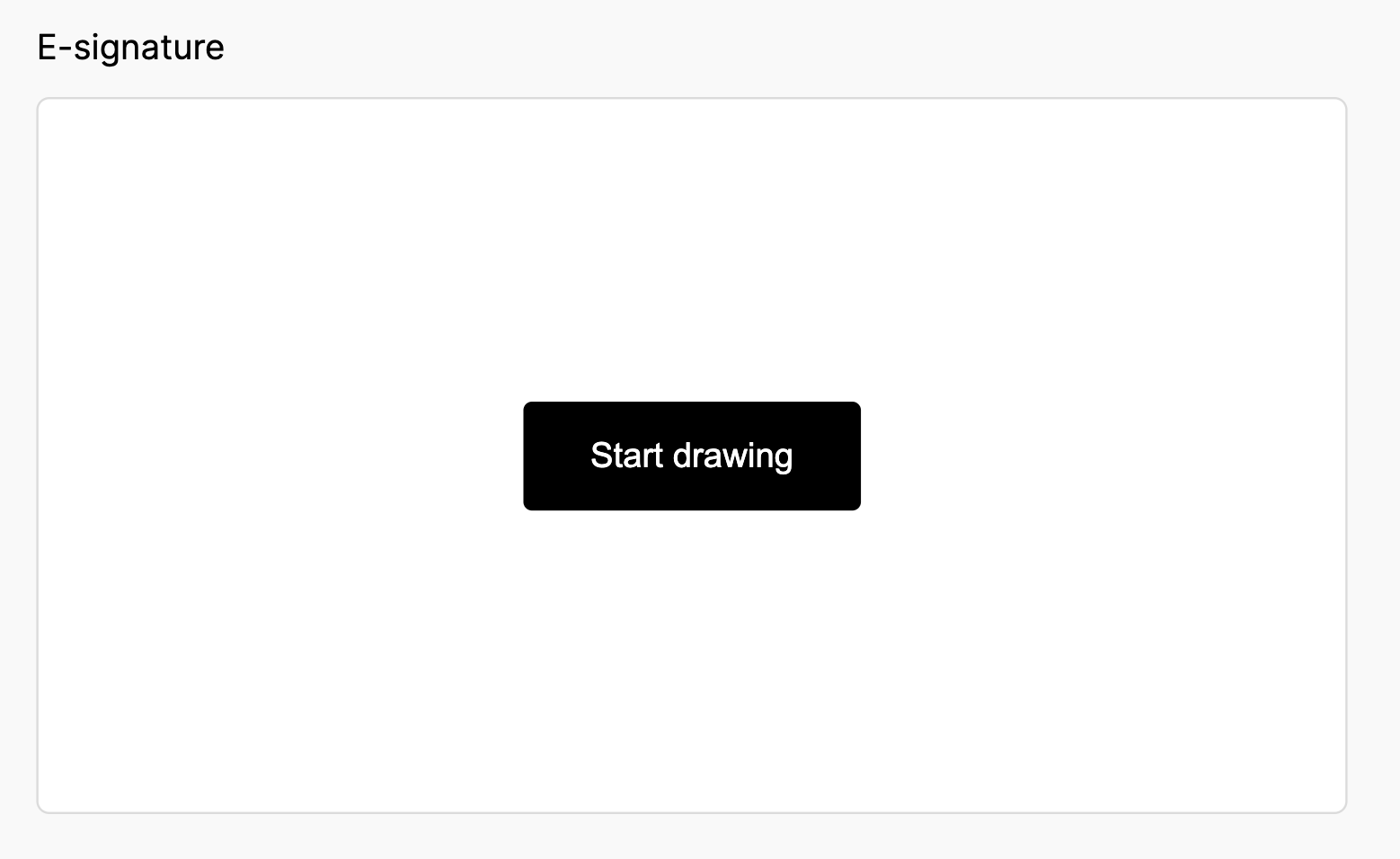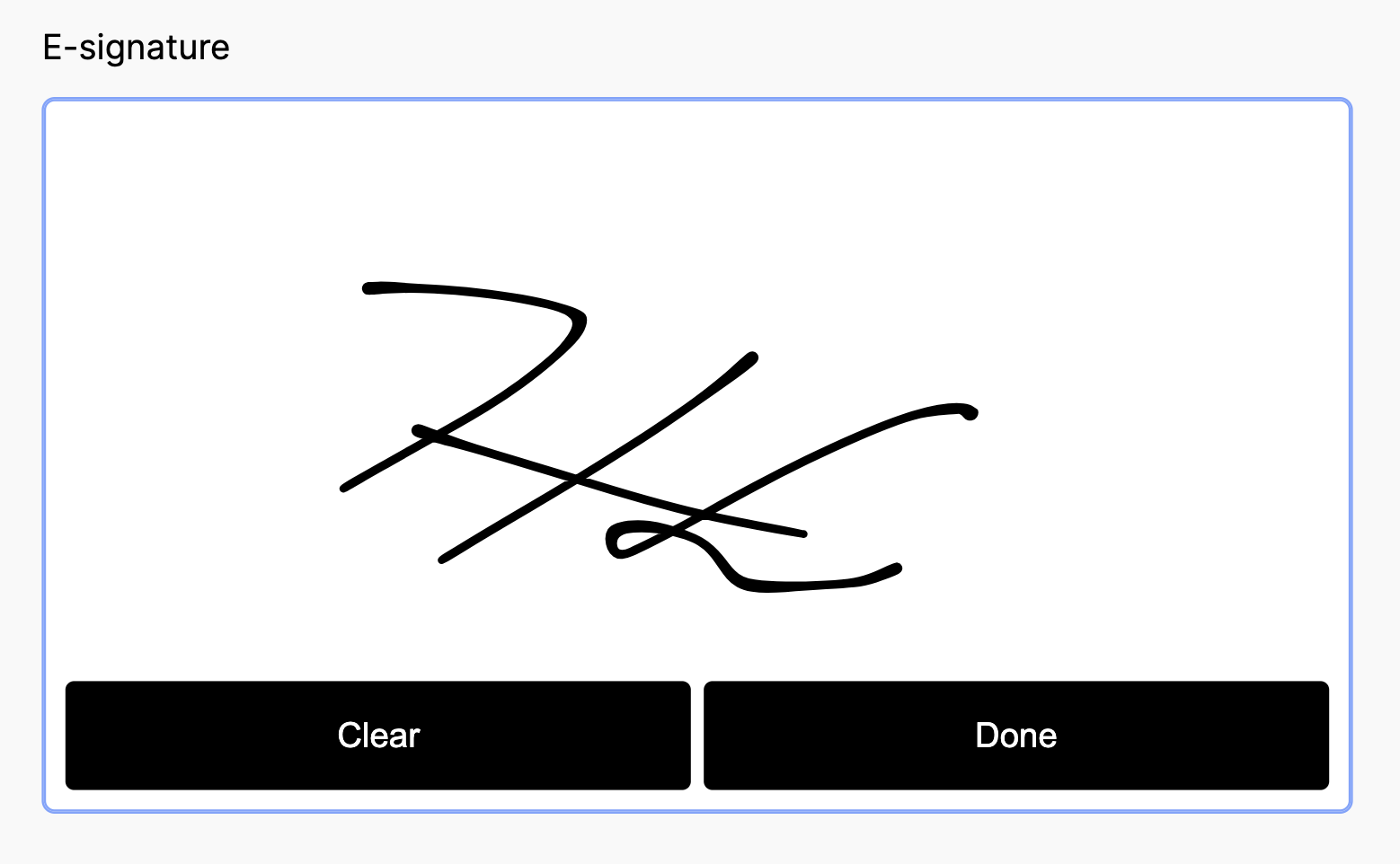SETTING UP SIGNATURE FIELDS
Edited
On your Form Editor, head to Build tab.
Click "Add a Field" button then select signature.
From there, you can now add a label and a hint.
Once done, you may tick the "Require an answer" checkbox if you don't want your field to be left blank.
Personalize your signature field further by adjusting the width of your field. You may also add Additional CSS class/es for a more advance customization.
You may test your signature field by clicking the "Start" button. Begin drawing your e-signature, you may click the "clear" button to restart then the "done" button if you are satisfied.
Here is an example of what your signarture field may look like:
setting up field
setting up signature field
signature field
signature
field