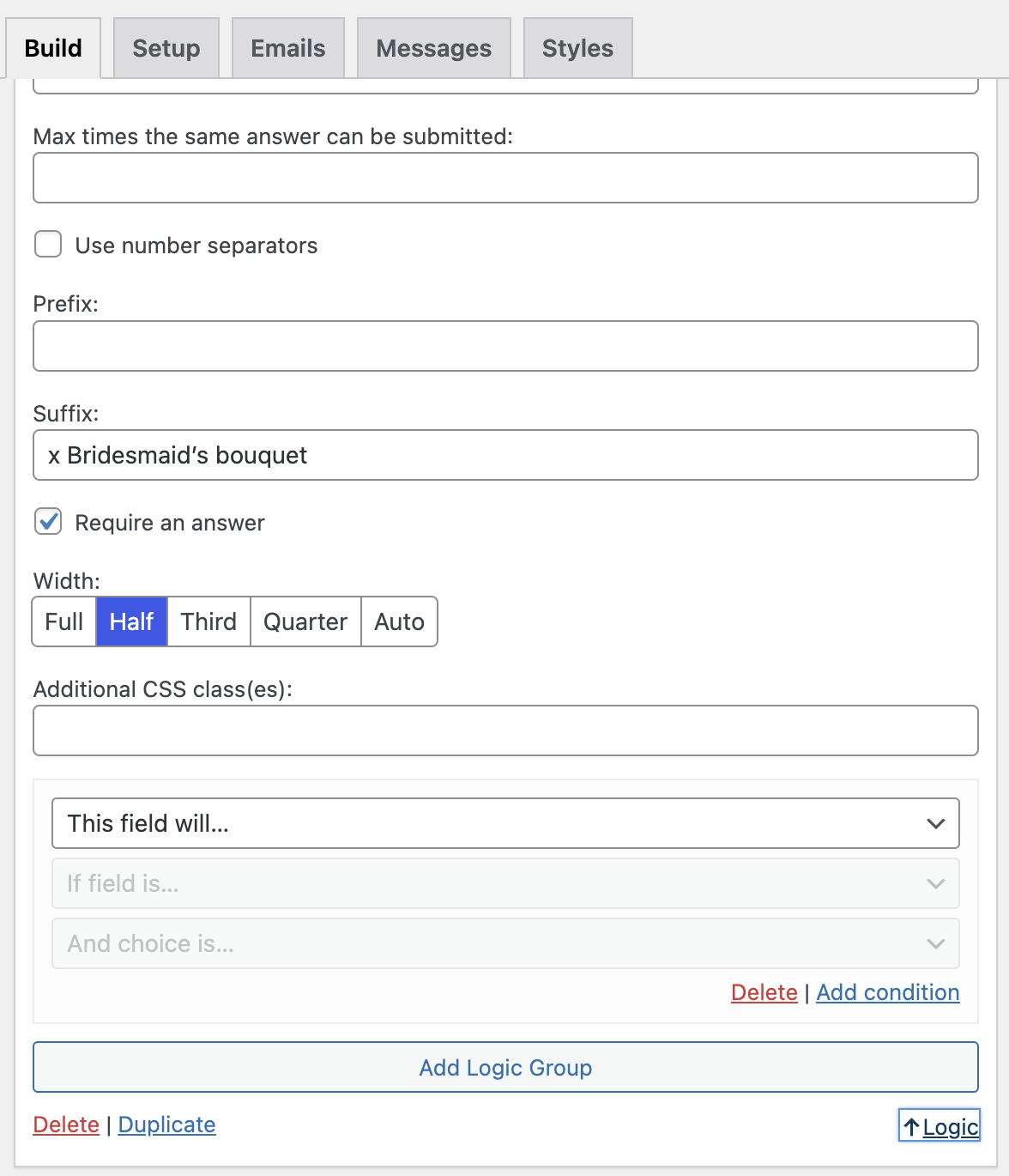SETTING UP CONDITIONAL LOGIC
On your Form Editor, head to Build tab.
Select any field available on your form.
On the bottom part, click on Logic. Make sure you have a radio, checkbox, or a dropdown field added.
Once you click on logic, a logic group will appear.
On the first condition, it will ask whether to show or hide your current field.
On the second condition, you will select the field that will serve as the option picker.
On the third condition, you will select the option.
Now, once those conditions are met, the field that you added the logic will either appear or be hidden.
Furthermore, you can click the "Add condition" button to combine another field that must meet the conditions.
Lastly, when you click "Add Logic Group" button, it will create a seperate set of conditions and instructions for your current field to meet.
Conditional Logic is used to show or hide form fields based off of the user's input. This is helpful in organizing your forms making it look cleaner and clutter free.