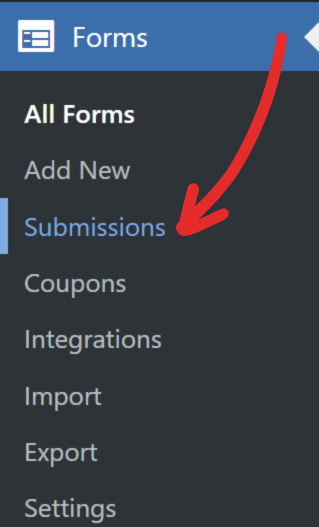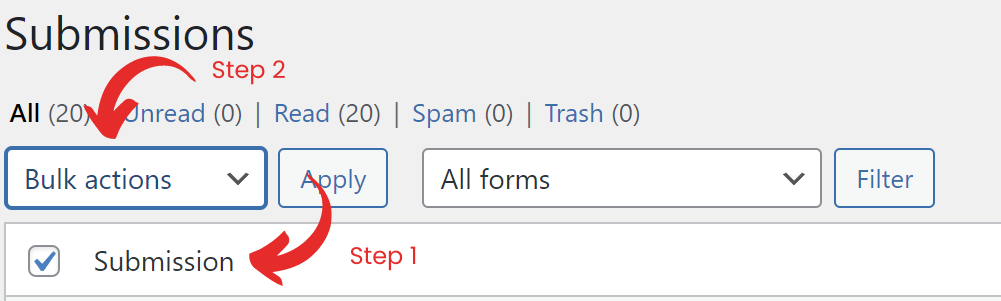BULK EDIT SUBMISSIONS
Edited
1. Head to Forms → Submissions screen.
2. Select submissions from the list by ticking the checkboxes on the left.
3. Choose an action from the Bulk actions dropdown.
4. Click the Apply button.
5. The selected action will be applied to the submissions.
bulk edit
edit submission
bulk edit submissions
bulk
edit