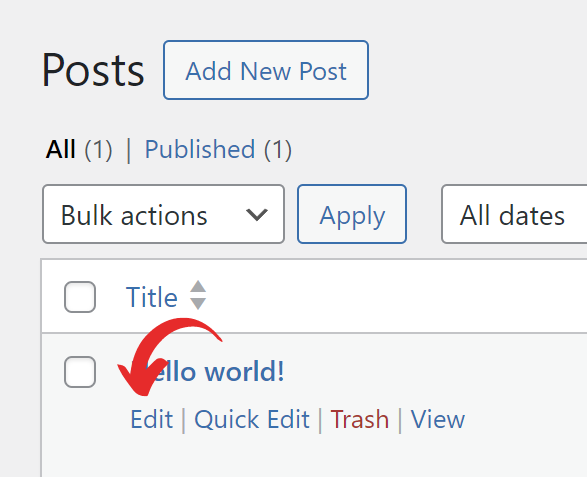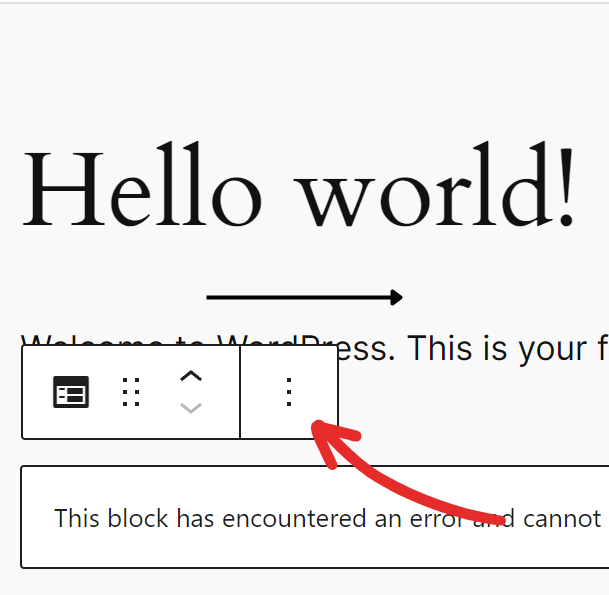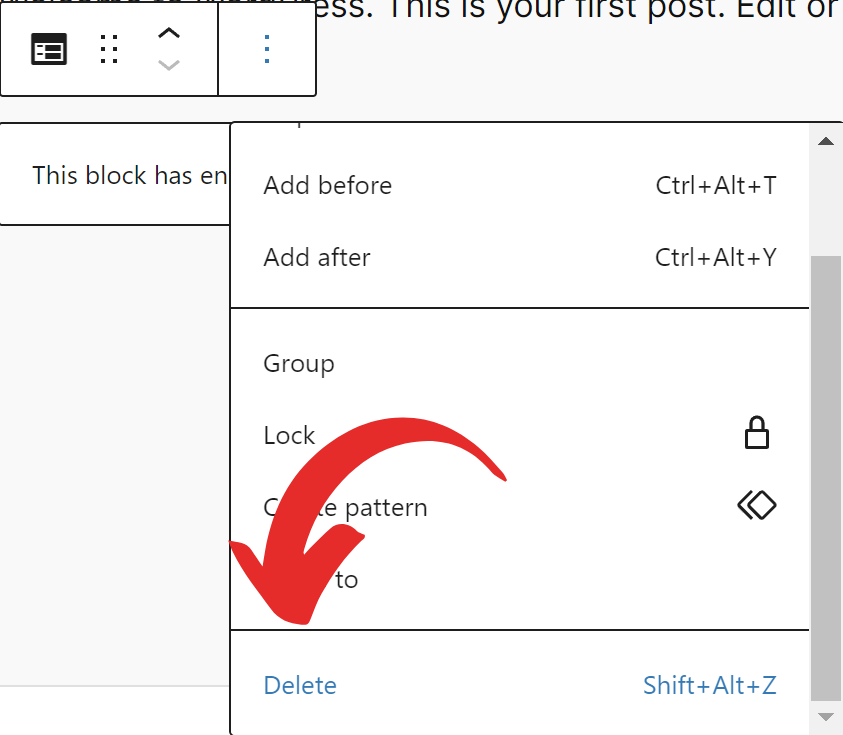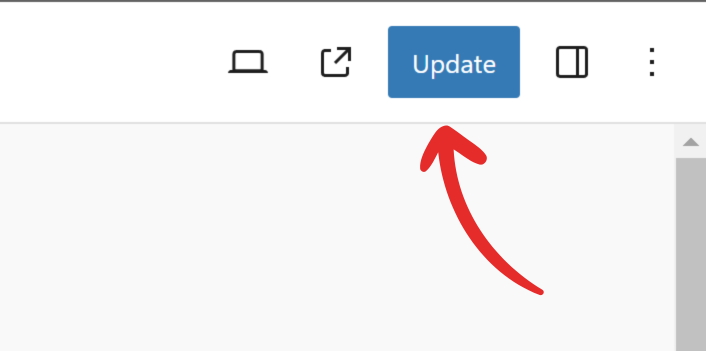REMOVE A FORM FROM A POST, PAGE, OR TEMPLATE
Edited
1. Head to Edit Post/Edit Page screen.
2. Click for the form block you’re going to delete.
3. Click on more options (three dots).
4. Click Remove Forms.
5. Click the Publish/Update button to save the changes.
post
happyforms form
remove form
delete form
form post