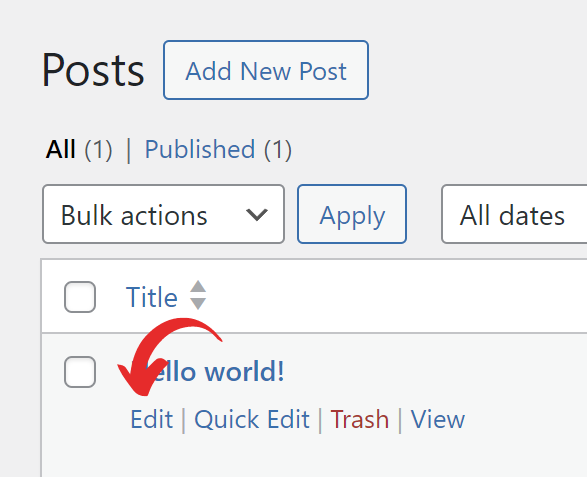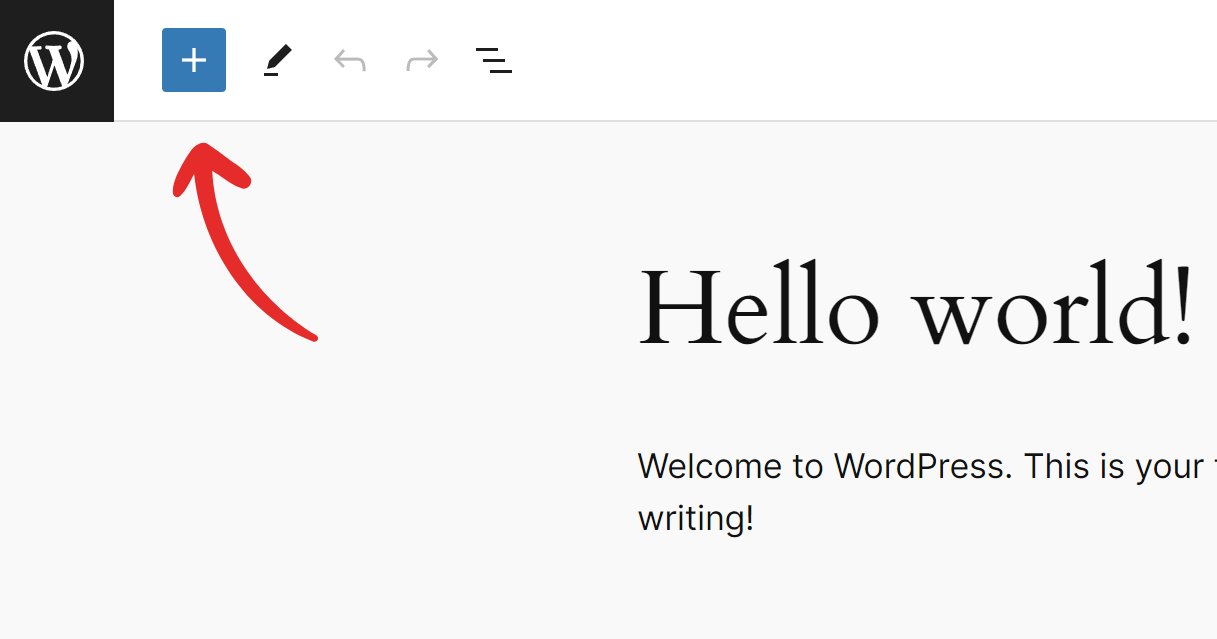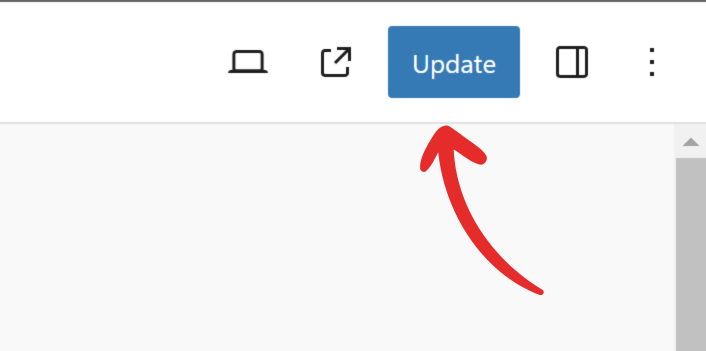ADD A FORM TO A POST, PAGE
Edited
1. Head to the Edit Post/Edit Page screen.
2. Click the Block inserter icon (+).
3. Search for the Form block and add it to your post/page.
4. Once added, select the form you’re going to add in the dropdown.
5. Hit the Insert button.
6. Click the Publish/Update button to save the changes.
add form
form
happyforms form
insert form
form page