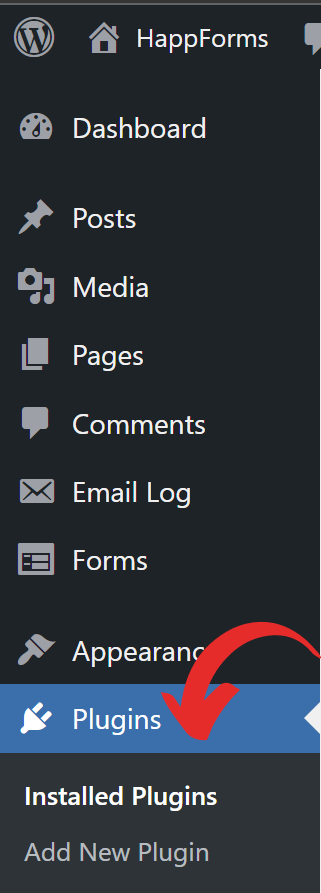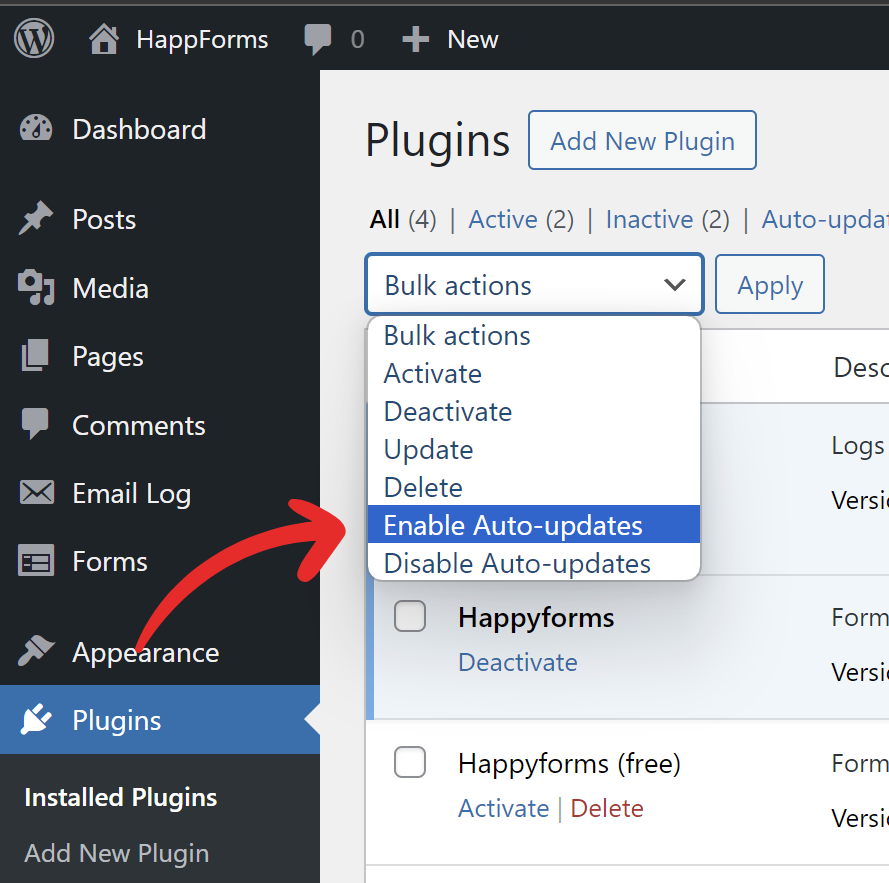TURN ON/OFF THE PLUGIN’S AUTOMATIC UPDATES
Edited
1. Head to Plugins → Installed Plugins screen.
2. Tick the checkbox beside the Happyforms plugin.
3. In the Bulk actions dropdown, select Enable/Disable Auto-updates.
4. Click the Apply button.
plugin update
automatic update
update
enable update
disable update