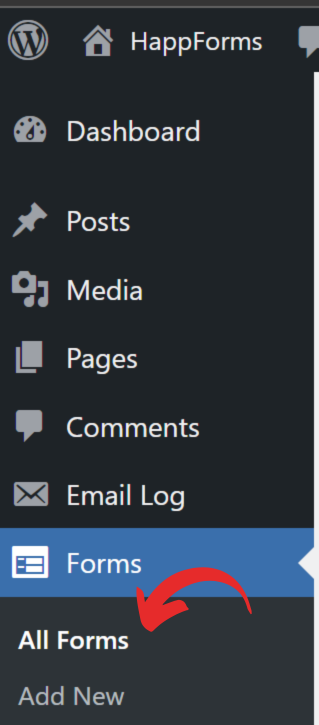REGISTER THE PLUGIN
Edited
1. Head to Forms → All forms screen.
2. A popup will appear if you’re unregistered.
3. If you already have the registration key, just click the Jump ahead link and proceed to Step 6.
4. Otherwise, enter the email address connected with your Happyforms account and hit the Send registration key.
5. Copy the registration key from your email inbox.
6. Enter your key in the Registration key input field and click the Register button.
happyforms register
registration
plugin register
how to register
register